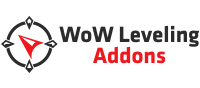Dragonflight, the latest expansion for World of Warcraft, brought a lot of new content and new levels to reach. The max level cap was changed from 60 to 70. Therefore, you may have existing characters to level from 60 to 70, while new characters will level from 1-70. With all this leveling, it’s very helpful to have a leveling guide.
The best WoW leveling guides nowadays are available as addons that you view right inside the game, that show you exactly where to go and what to do in a step-by-step manner, complete with a navigation system that points you in the right direction all the time. Below are some of the best leveling guides and addons for WoW Dragonflight.
Zygor’s WoW leveling addon
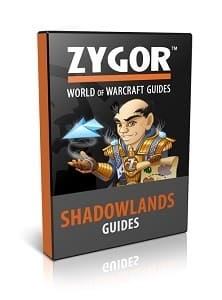 Zygor is a WoW leveling addon/guide to help you reach level 70 quickly and easily in Dragonflight, or level up in WoW Classic for that matter. When you become a subscriber to Zygor guides, you get access to all their WoW leveling guides for Dragonflight AND all their WoW Classic guides including leveling, professions, dungeons and more with the same purchase, including all updates and upgrades as long as you’re a member. If you no longer want or need the guides, simply cancel your subscription and it won’t renew.
Zygor is a WoW leveling addon/guide to help you reach level 70 quickly and easily in Dragonflight, or level up in WoW Classic for that matter. When you become a subscriber to Zygor guides, you get access to all their WoW leveling guides for Dragonflight AND all their WoW Classic guides including leveling, professions, dungeons and more with the same purchase, including all updates and upgrades as long as you’re a member. If you no longer want or need the guides, simply cancel your subscription and it won’t renew.
Zygor Guides have been around for well over 10 years, and have been updated for all expansions. Their leveling addon is updated for Dragonflight and I have personally used it to level from 60 to 70 with excellent results. Typically, Zygor releases a fully working leveling guide for new expansions before they are released.
All of Zygor’s leveling guides and other WoW guides are available in their in-game addon so you can view them inside WoW, which is very convenient.
You can use them to level in new/retail World of Warcraft, including Dragonflight, and WoW Classic (including WotLK) because they cover all versions.
So how does it work? Zygor’s addon will give you a waypoint arrow and a small window with instructions that show you where to go and exactly what to do all the time, whether you should accept a quest, kill some mobs, use an item, turn in a quest, gather items or anything else. Before you know it, you’ll be level 70. The addon interface and the leveling paths are great too, in my experience. You can also jump in at any level. Zygor has been one of the most popular leveling addons for years, and I expect that to continue with Dragonflight. Whether you want to play Horde or Alliance or both, WoW Dragonflight or WoW Classic, Zygor Guides has you covered.
RestedXP leveling addon
RestedXP have created various leveling guides for Dragonflight that are viewed inside WoW using their addon, that you can get on their website www.restedxp.com. They have various leveling guides to choose from depending on your needs. They offer complete, step-by-step 1-70 leveling guides for both Horde and Alliance, but if you only need to go from 60 to 70, you can purchase only that guide, for example. If you need 1-60 or 1-70 guides you can buy those for Horde or Alliance separately, or both factions and get a discount. The best value at this time seems to be the their Horde + Alliance 1-70 guides.
RestedXP (or RXP for short) guides are made to be beginner-friendly, and cover all class and race combinations, and the starting zone for the new Drachtyr Evoker class. They also work with all XP modifiers, such as rested experience or other bonuses, according to their website.
If you want to see if it’s right for you, you can test the 1-20 leveling part of their guides for free by downloading them from their website. If you like them you can then buy the guides you want. You can learn more about their WoW guides at the Rested XP official website www.restedxp.com
Azeroth Pilot Reloaded (APR) addon
Azeroth Pilot Reloaded (APR) is a continuation of the free leveling addon Azeroth Auto Pilot (AAP) which was very popular during the Shadowlands expansion. Azeroth Pilot Reloaded is free to download and use, and comes with premade leveling routes that you can simply follow using the addon. However, when I recently tried it, I was not able to load any guides for leveling in Dragonflight. It’s possible that I did something wrong, or that the Dragonflight leveling routes will be added later. It’s an addon that you can try if you want to, it is free after all, and maybe you’ll be able to use the Dragonflight leveling routes. If not, it’s an addon you can keep an eye on for future updates that include Dragonflight, as well as potentially future expansions like World of Warcraft: The War Within.
Faster Loot addon
You might not notice it at first, but looting can take a long time when added up, even with Auto Loot enabled in your WoW options. Most players have resigned themselves to a 2 to 3 second window popup causing them to pause between every kill and just see it as unavoidable. Not with Faster Loot! This addon will make your loot window flash by with enough speed that sometimes you’ll be unable to see it. Best check your bags to see if you got an Epic! With the hundreds (if not thousands) of mobs we will be grinding in Dragonflight, this simple addon can save you hours of playtime over a long enough period. Even after you reach max level, this is still a great addon to have. Note that it only works if you go into the WoW options and enable Auto Loot.
Leatrix Plus (Dragonflight) addon
Leatrix Plus for Dragonflight adds many quality-of-life improvements to World of Warcraft. All of the features are optional to use so you only have to use the ones you want. Many of them can be useful for questing and leveling, for example:
- Auto repair equipment
- Auto sell grey items
- Automatically turn in and/or accept quests
- Auto loot faster (you may loot so fast that you don’t even see the loot window)
- Add Wowhead links to quests on the world map
- Make the mini map square so you see a bigger area
- Change the size of the mini map
- Skip cinematics faster (remove the confirmation)
- Destroy items faster (you don’t have to type “delete” to destroy any items)
The above is just a small sample of the features in Leatrix Plus (Dragonflight). There are many more, but those ones are the most relevant for leveling, in my opinion. You can also use Leatrix Plus for many other neat things, making it a useful addon all-around.
Deadly Boss Mods addon
If you’re leveling by running dungeons in Dragonflight, do yourself (and your teammates) a favor by downloading Deadly Boss Mods. This addon is chock full of UI announcements, aterts, and helpful countdown timers for each and every boss in the game. Unsure of when you need to line of sight the bosses attack? Just wait for the Deadly Boss Mods audio cue of “RUN AWAY” to let you know.
TomTom addon
TomTom is a navigation assistant addon for WoW Dragonflight as well as WoW Classic and WoW WotLK Classic.
TomTom allows you to set way points on the world map and mini map and then display a waypoint arrow that guides you to those waypoints. The waypoint arrow can be moved anywhere on the screen and will show you the distance to the waypoint, and how long it takes to get there at your current speed.
TomTom can also set a waypoint to your corpse when you die, which will automatically give you an arrow that guides you back to your corpse. This is enabled by default.
You can easily set waypoints on the world map and then activate the waypoint arrow to guide you there. This is great for guiding you towards quest objectives, quest givers, turn-in points etc., to make sure you’re always going in the right direction. If you find coordinates to a location mentioned in various guides, articles, videos or comments, you can copy and paste those into TomTom and the location will show up as a waypoint. You can then display the navigation arrow to guide you there.
LightHeaded addon
As you probably know, the solution to most quests can be found on wowhead.com, in the comments section for each quest. There, helpful people have posted hints and tips and walkthroughs for the quest, often including coordinates. This makes Wowhead a great resource for questing and leveling, especially when you’re stuck on a quest. The downside is that you have to switch out of WoW to look at Wowhead in a web browser. LightHeaded solves that problem by displaying Wowhead comments inside WoW, in a separate window. That way, you can see helpful comments and tips on the quests you need to complete while staying in WoW. LightHeaded also works with TomTom (same addon author), so if you find coordinates using LightHeaded, you can click them and automatically have TomTom display a waypoint arrow that shows you where to go.
Leatrix Maps (Dragonflight) addon
While questing and leveling, using the world map is obviously essential. Leatrix Maps provides many convenient map enhancements that are optional to use so you can turn on only the ones you want. For example, Leatrix Maps can reveal the entire map (no fog of war), remove the map border, remember your map zoom level, increase the max zoom level, show coordinates for the player and cursor, color the fog of war another color so you see which areas you haven’t explored, center the map on the player, and more. Keep in mind that there are different versions of Leatrix Maps for Classic, WotLK and Dragonflight, so make sure you download and install the correct one(s).
UnitInCombat addon
There are certain things you can only do out of combat, such as eating, drinking, using your mount, logging out, and more. You tend to do these things a lot while leveling, and you often want to do them immediately when you drop out of combat. However, it’s sometimes easy to miss that you’ve left combat after a battle, and that it’s possible to use your mount, eat/drink etc. UnitInCombat can help you see if you’re in combat or not by showing an icon next to your portrait. This makes it easy to see your combat state. You can also go into the regular WoW options in WoW Dragonflight and look for “Personal Resource Display”. If you activate this, you will see your health bar and more under your character, and UnitInCombat will also show an icon next to this bar to indicate if you’re in combat or not.
Capping Battleground Timers addon
Playing battlegrounds (BGs) is actually quite a decent way to gain experience in Dragonflight. If PvP is your thing, you can certainly level that way, although it’s not the fastest method. Capping Battleground Timers is an addon that makes it easier to see what’s going on in battlegrounds, by adding timers and boss health indicators to BGs. For example, you will be able to see the time remaining until a base is captured, until a tower or bunker is destroyed, flag respawn timers, wall health (Wintergrasp), automatic turn in of quest items in battlegrounds, estimated final score, and more. It’s just a great overall addon if you play a lot of BGs. Keep in mind that, even if you prefer PvP, you probably want to do at least the campaign quests in Dragonflight, not just random battlegrounds, to get your dragonriding mount, flight points etc., plus it’s faster to level with quests. Nevertheless, battlegrounds can certainly add some variation to leveling, and some nice XP and honor point gains, too.
BasicMinimap addon
The addon BasicMinimap lets you customize the mini map in various ways. For example, you can make it square instead of round, add coordinates, show/hide buttons and indicators around the minimap, move minimap buttons, change the size and scale of the minimap, move the entire minimap, add a border to it, and more. If you end up with settings you don’t like, you can always use the “Reset Profile” button in the BasicMinimap’s options to get back to default. Just type /bmm in the chat to bring up the options. One of the most useful features, in my opinion, is to bring up the tracking menu by clicking on the minimap. For instance, you can have the tracking menu appear when you right click anywhere on the minimap, and then select what you want to track, e.g. bankers, mailboxes etc.
Altoholic addon
As the name implies, the Altoholic addon is mainly useful if you’re leveling more than one character, i.e. you have one or more “alts” (alternate characters that you play). As we all know, you level a lot faster if you’ve accumulated rested experience on a character, because you get double the amount of XP when you kill mobs if your character is in a rested state. This can make a big difference in leveling speed. So in order to level your alts to max level as quickly as possible (counting total time spent), you ideally want to play them when they have full rested experience, which is 150% of a level.
But how do you keep track of how much rested experience your alts have without logging into each one of them individually? That’s where an addon like Altoholic comes in. Simply put, when you’re logged in on any of your characters, you can use Altoholic to pull up a window that shows you all your other characters (alts) and how much rested experience they have, between 0-150%. That way, you know when it’s worth logging on an alt to do some leveling if you want to take advantage of the rested experience boost. Altoholic can also tell you how many days and hours remain until one of your alts has full rested experience.
Furthermore, with Altoholic you can also see your alts’ professions, the contents of bags, bank vaults, equipment, item level, gold, and so much more, without having to log into them individually.
Wowhead Quick Link addon
Wowhead Quick Link is a simple yet effective addon that makes it much easier to create links to Wowhead from within WoW. Simply mouse over any quest and press Ctrl+C and a Wowhead link that you can copy will appear in a window. You can change the keybind to anything you want. You can also easily configure the links to go straight to the comments section on Wowhead, since that is usually where you find helpful comments on how to complete quests etc. Wowhead Quick Link can also generate Wowhead links to many other things like items, currencies, NPCs, factions, spells and mobs. These features are obviously useful for any questing and leveling.
ExtraQuestButton addon
You know all those quests where you have to use a provided quest item, or first collect quest items and then use them somewhere? Those can be frustrating as the quest items can be hard to find in the cluttered bag space, while it’s equally challenging to click the impossibly small quest item icon in the quest tracking window. Or you might not even realize that you’re supposed to use a quest item on a certain quest at all. Fear not, because ExtraQuestButton will give you a large and visible button for the appropriate quest item, that only shows up when you’re in the right area to use it. That way, you know that it’s time to use the quest item, and it’s easy to see and click. You can also keybind it and the window can be moved anywhere you want on the screen. A simple, yet neat, quality-of-life addon.
DialogKey DF addon
DialogKey DF is an addon that makes questing and leveling easier, as well as many other interactions with NPCs, thanks to providing some simple keyboard shortcuts to the NPC dialog windows. Want to accept a quest? Just press spacebar. Turn in a quest? Again, press spacebar. With DialogKey installed, any time you’re talking to an NPC and there’s only one option, you can usually just press spacebar to select it. If there are several different options, such as multiple quests or gossip options, you can press 1, 2, 3 etc. on your keyboard. There are different versions of DialogKey; the one called “DialogKey DF” seems to be the most current for Dragonflight.
Conclusion
I have used Zygor Guides for leveling my characters in Dragonflight and I am happy with that. They have made very popular leveling guides for WoW and WoW Classic for many years. But there are other options, too. At this time, I am not aware of any really good step-by-step leveling guide or addon that is free, however. Fortunately, Zygor Guides and RestedXP guides are relatively affordable.
There are, of course, tons of free addons that you can use to help with various aspects of questing and leveling, especially if you’re an experienced player and don’t need that much guidance. However, the easiest option to level your character(s) in Dragonflight is probably getting a leveling guide, for example Zygor Guides or RestedXP guides.